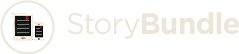Since their launch in 2001, Papercut Ltd have gained a reputation of breaking with tradition and pushing the boundaries of tech publishing. Their highly respected books and bookazines are compiled not by a single author, but instead by a highly skilled team. Each expert member brings their focused skill set to a core area of editorial and design, meaning the reader gets the very best from each writer and ultimately the publication itself.
Our publications offer the highest quality and are fully independent, user friendly and, more importantly, have the most up-to-date content possible. That's why our customers know that they can rely on the Papercut brand to deliver market leading and fully updated publications. Safe in the knowledge that with our help they are guaranteed to gain the very best foundation to build their knowledge, confidence and understanding of their new software and hardware.
This guide book is the first and only choice if you are a new adopter and want to learn everything you'll need to get started with your new device. This independent manual is crammed with helpful guides and step-by-step fully illustrated tutorials, written in plain easy to follow English. Over the pages of this new user guide you will clearly learn all you need to know about out of the box set up, getting to grips with the more advanced features and discover a huge array of amazing apps. With this unofficial instruction manual at your side no problem will be unsolvable, no question unanswered as you learn, explore and enhance your user experience.
What is a Chromebook?
When is a laptop not a laptop? When it's a Chromebook! Confused? Don't worry, technology has a habit of introducing confusing terms and elements, but once you've finished reading the following, you'll know the difference.
The Chromebook
Without beating around the bush too much, and in very basic terms, a Chromebook is a laptop that runs Google's Chrome OS (Operating System). There can be subtle hardware differences between a laptop that is installed with Windows 10 or 11, and even a MacBook with the latest macOS, but essentially that's all there is to it.
The first Chromebooks were commercially sold in June 2011, with several different models from laptop manufacturers Samsung and Acer, in partnership with Google. From then, the humble Chromebook has evolved and is now as widespread as any other OS-independent computing device; in fact, Chromebooks outsold Apple MacBooks during the first lockdown in the Covid-19 pandemic of 2020.
There are also different Chromebook variants. There's a desktop variant, called the Chromebox, which is more of a traditional mini-PC type device that runs Chrome OS. This you'll hook up
to a monitor, keyboard and so on in the same way you would a normal desktop computer. There's an all-in-one model, called a Chromebase, which integrates the Chrome OS into a monitor complete with webcam, memory, storage and such – much in the similar vein as an Apple iMac. And finally, there's a dongle-based variant, which plugs directly into a TV or monitor's HDMI port – with power supplied via a USB port – providing you with access to Chrome OS. This variant, as you can imagine, is similar to the ROKU TV stick, or Now TV Smartsticks. By the way, the Chromecast doesn't run Chrome OS, so on paper it's not really classed as a Chromebook variant, in case you were wondering.
Hardware
One of the main differences between a Windows laptop, or even a MacBook, and a Chromebook is the hardware involved. Traditionally, Chromebooks tend to be less powerful than a Windows laptop, in terms of processing (CPU) power, the amount of memory (RAM) installed, and the amount of storage (Hard Drive space available).
Why, you may ask, well simply put, the Chrome OS that runs on a Chromebook requires significantly less hardware resources than Windows 10 or 11, or macOS. This of course means that a Chromebook can get away with using less processing power and other system resources, which in turn means that a manufacturer can get away with producing a device that doesn't utilise the latest and most powerful technology – so the cost is, in general, less than a equally matched Windows laptop.
However, there are some instances where this isn't the case. More recent Chromebooks, developed by some manufacturers, are more in line with Windows laptops in terms of power. There are Chromebooks that use the latest generation Intel i7 processors, up to 16GB of memory, and many gigabytes of storage. Naturally, as with most computing hardware, the more system resources you have to hand, the better overall
experience you'll have when working with the installed operating system and any apps or programs you use. These are the more extreme models, but as hardware naturally drops in price, expect to see more powerful models appearing as time moves on.
Working Online
One of the most notable features of a Chromebook, due to Chrome OS, is that its main functionality is conducted online. An always online element is needed to get the most from a Chromebook, as Chrome OS itself is based on the Chrome browser, so most everything you do on a Chromebook is done online. This explains a Chromebook's usual lack of on-board storage. Where a traditional Windows laptop or MacBook could have a terabyte or more of available storage, a Chromebook can get away with as little as 32GB. The main operating system is stored on the Chromebook's internal storage, along with any installed apps, and something you may be working on, but the vast majority of the Chromebook's use will be via cloud storage and online functionality. For example, you won't be installing the full Microsoft Office suite on a Chromebook. There are free, open-source Office-like productivity apps available, but for those who need an actual MS Office experience, you'll be using Microsoft's online version of its productivity suite.
Advanced photo and video editing duties will require the use of a Windows laptop or MacBook, too. Yes, there are photo and video editing and manipulation apps available for the Chromebook, but they aren't nearly as powerful as what's available for the aforementioned systems. Plus, Chromebooks won't, in general, offer the same graphical power needed for higher-end editing.
Gaming is another element that may not be as you expect on a Chromebook. Again, due to a lack in gaming hardware performance, and the fact that many games are Windows- developed, you won't be able to enjoy the latest releases. But, with a Chromebook, you are able to enjoy the latest game streaming services – such as Google Stadia or Xbox Cloud Gaming – and since Chrome OS is also able to use some Android apps successfully, you can enjoy a wealth of Android-based gaming entertainment.
Despite all that, Google has improved Chrome OS's need to constantly rely on an always-on internet connection. There are many aspects of the OS now that mean you can still use most of the Chromebook's functionality offline. So those times when the internet goes down, or you're on a busy commute and unable to connect, you won't be completely scuppered.